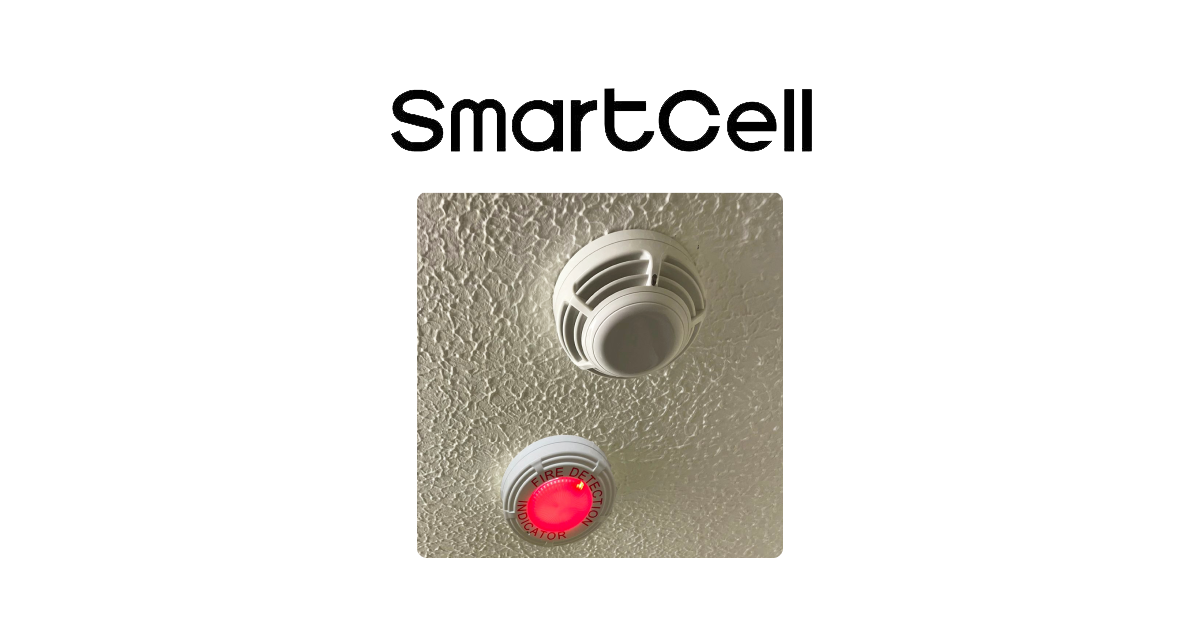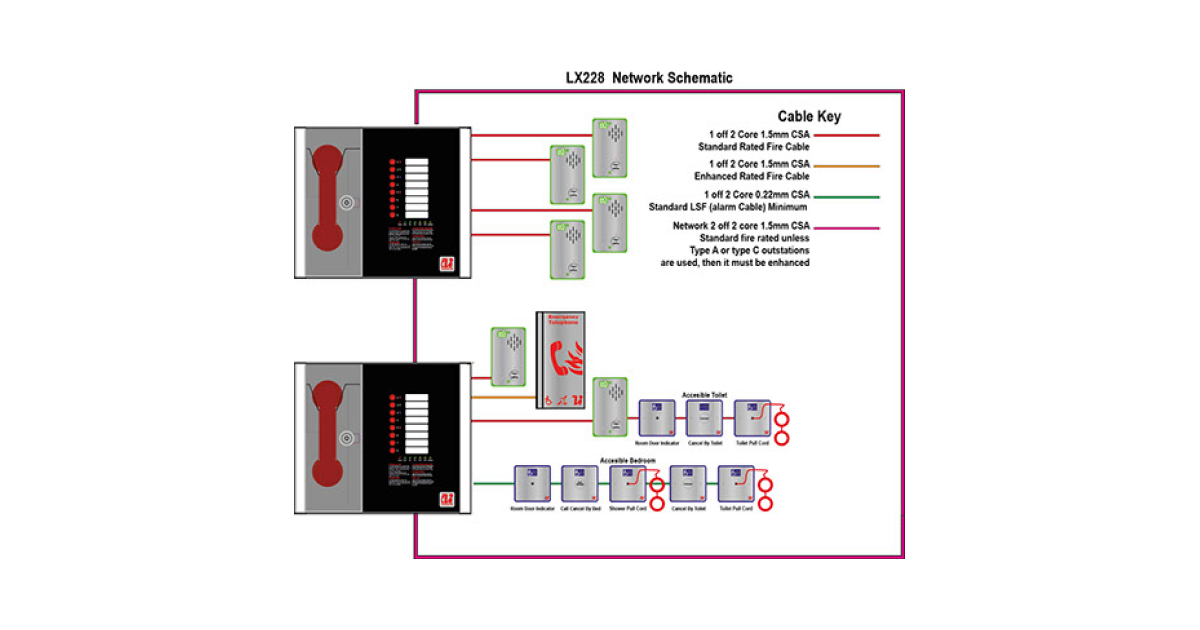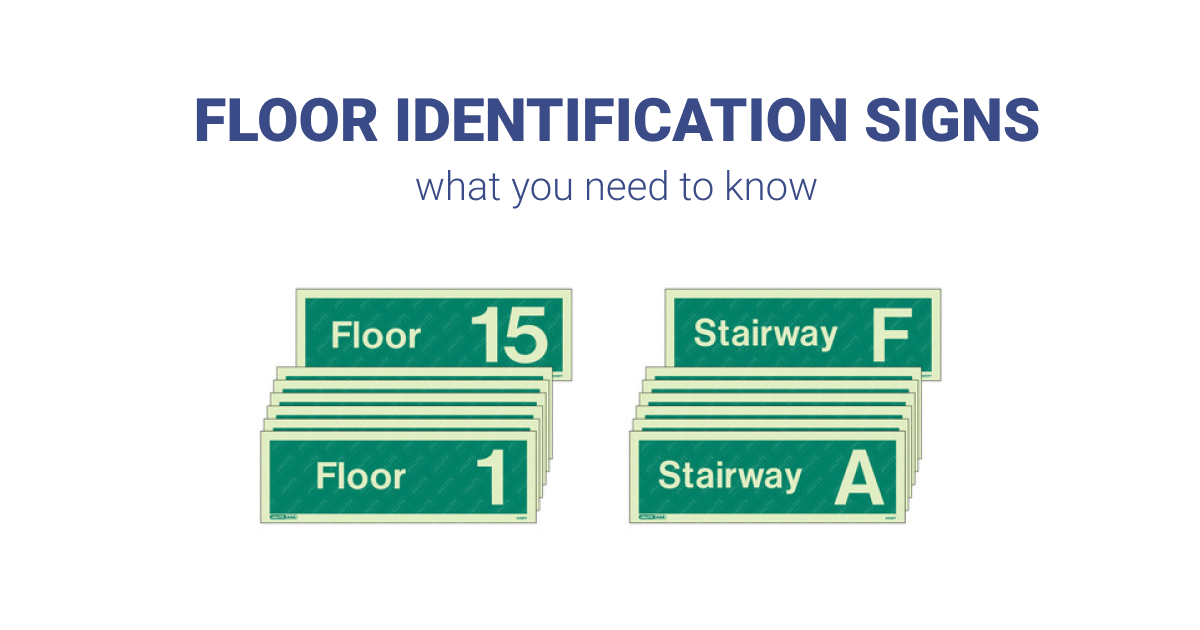Introducing Saved Orders on Discount Fire Supplies for customers who want to create accurate estimates and purchase at a later date.
It’s very important to us that we’re constantly improving our website to meet our customers’ expectations and needs. In recent months we have introduced many improvements, the latest of which is the ability to save your Discount Fire Supplies shopping basket for later.
We understand that many of you, whether you’re working for a client or employer, initially want to price an order before proceeding to make payment. Our new Save Order feature allows you to add products to your basket in the normal way and then save your selection for review at a later date.
Our system will hold your order at our current prices for a maximum of 30 days. During this time you will be able to view your order and restore it to make any amendments if needed and proceed to checkout.
How Saving Orders Works On Discount Fire Supplies
- Visit discountfiresupplies.co.uk and browse our vast range of fire alarms and other safety products (TIP: try using the search bar to quickly locate items).
- When you’ve added the final product you need to your basket click on View Basket in the pop-up confirmation message or click on the Basket icon at the top of the page.
- On the Shopping Basket page any customers who are logged in to our website will see a Save Order button. Click on this button to save your order.
- If you aren’t logged in you’ll see the following message ‘Please log in or register to save your order’, clicking on either the login or register links and following the steps outlined on the next page will allow our system to save your order once you are successfully logged in to the website.
- At this point you’ll be re-directed to your account page where your order will be stored for 30 days. You will also receive an email to the address associated with your account with confirmation of your saved order and a link to restore your order on our website.
- To access your saved order at a later date simply click the link in the email we sent you. You can also access saved orders by clicking on Your Account (located at the very top of our website) and logging in.
- On your account page you’ll see a summary of your saved orders and your completed order history. Beside each saved order is a Restore button, clicking on this will pre-populate the shopping basket with your choices allowing you to make amendments if required and proceed to payment.
We’re always on hand to help if you need any assistance. Call us on 01792 452 700 or try using our Live Chat located at the bottom right of your screen to talk online with one of the Discount Fire Supplies sales team.