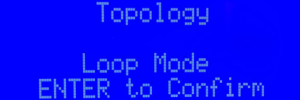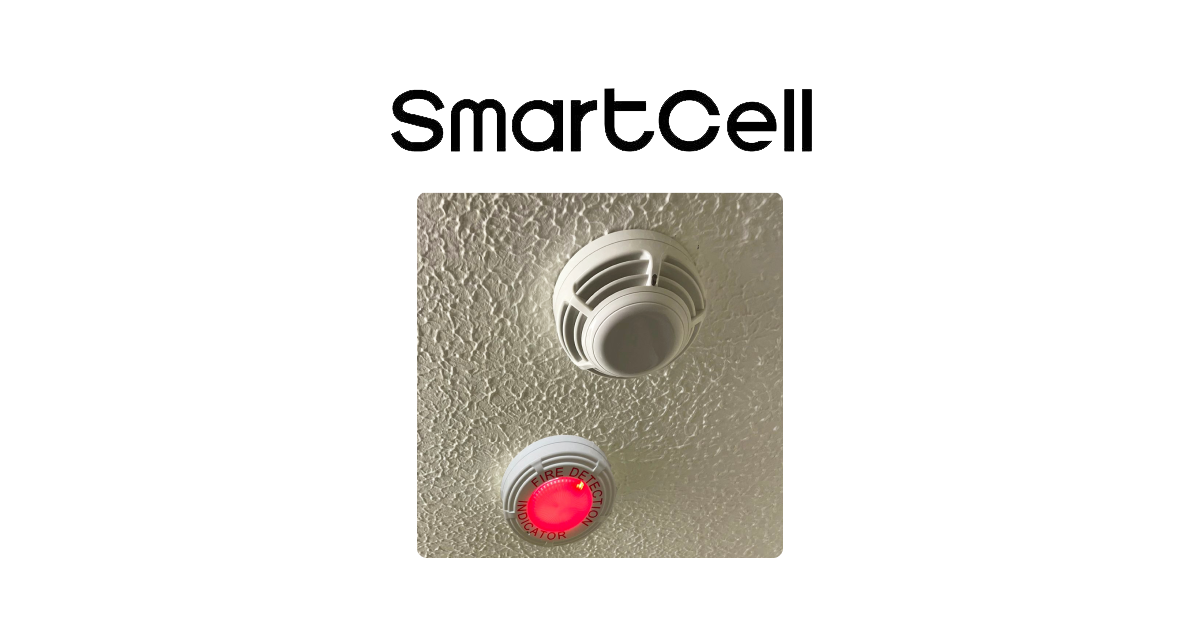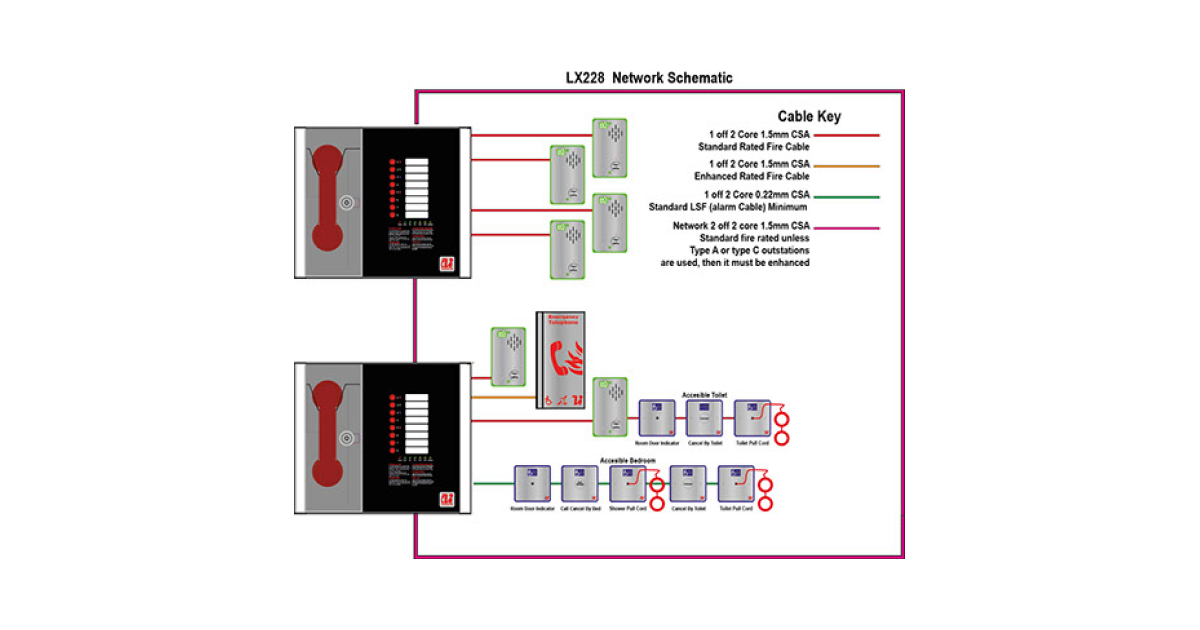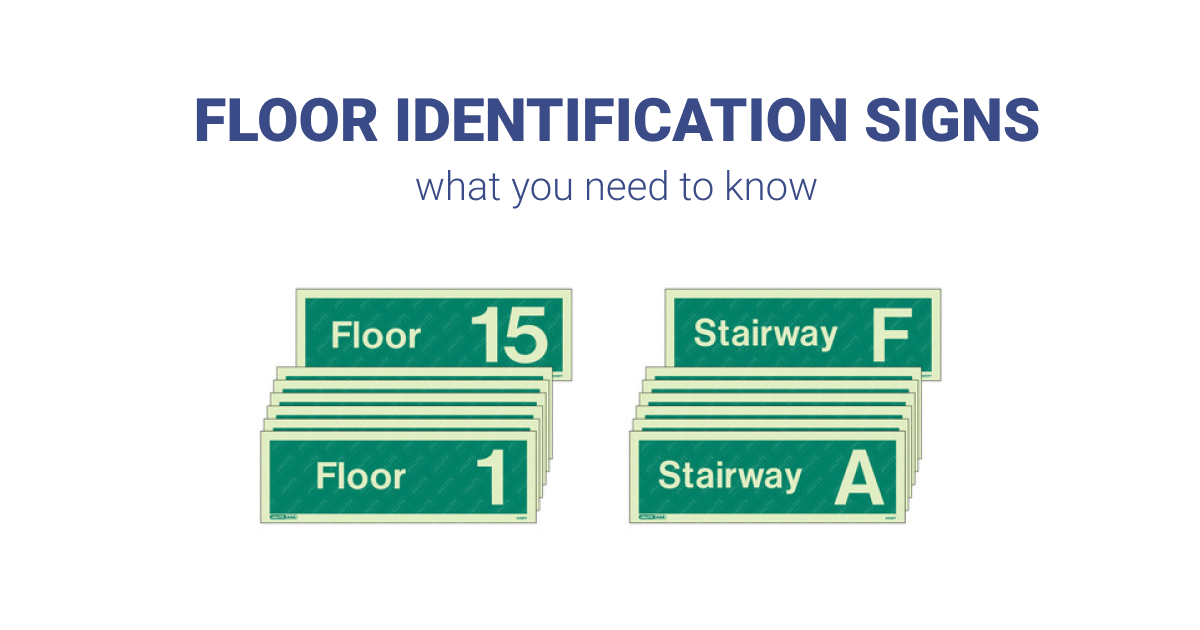The Infinity ID2 is an intelligent 2-wire system and can be wired as either radials where you would have 1 cable per zone or you could wire all the zones onto a single loop.
In this #TechTip our head engineer Dan explains what wiring the ID2 panel expects by default and how to easily change this to suit your installation.
As default the panel will come set to radial mode, so if you have wired the system as a single loop you will need to change the topology. If you do not change the topology then the panel will report zoning errors.
How to change the ID2 topology
Step 1
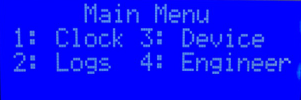
Step 2
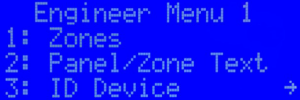
Step 3
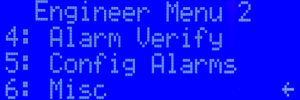
Step 4
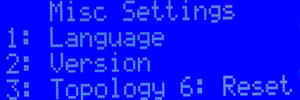
Step 5
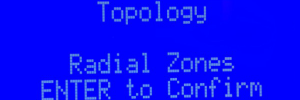
Step 6