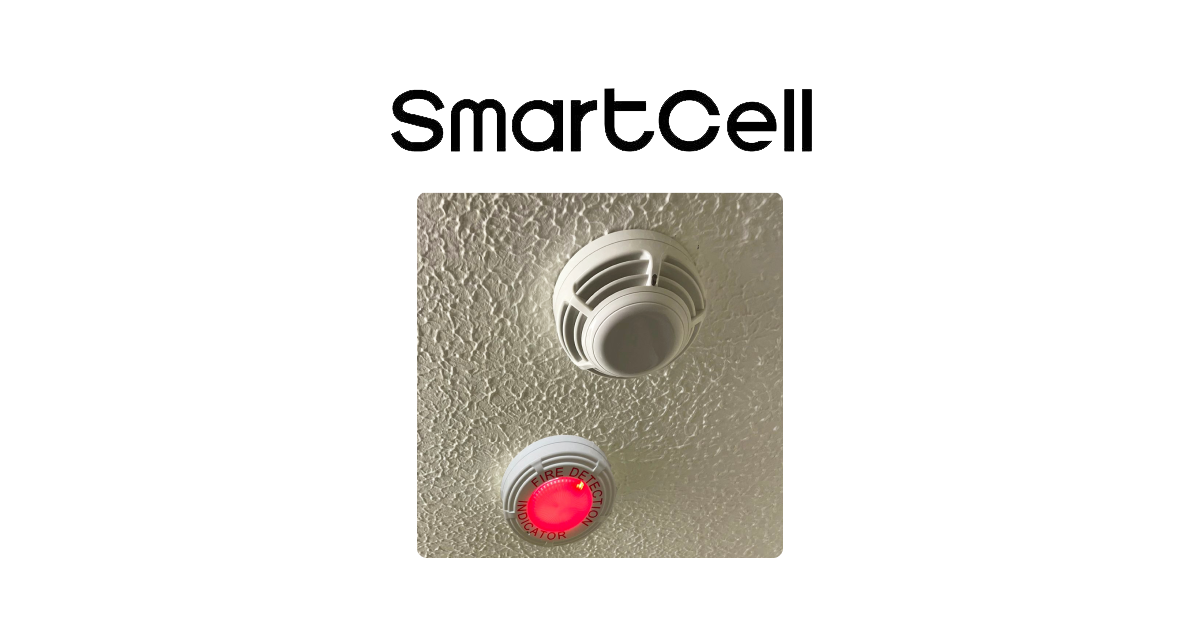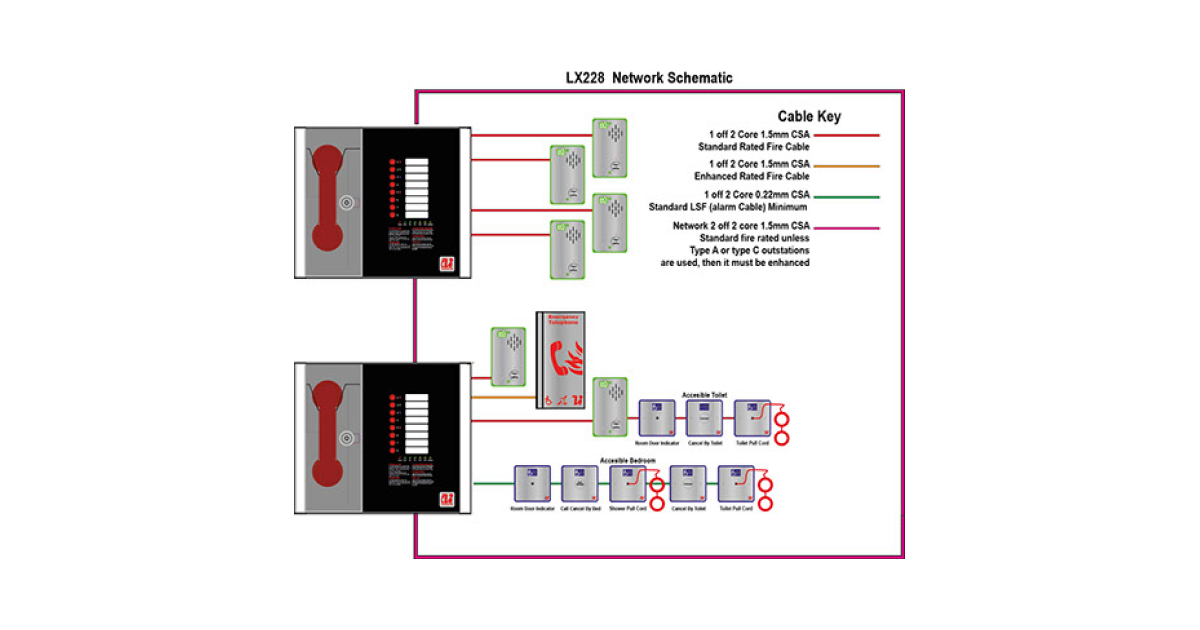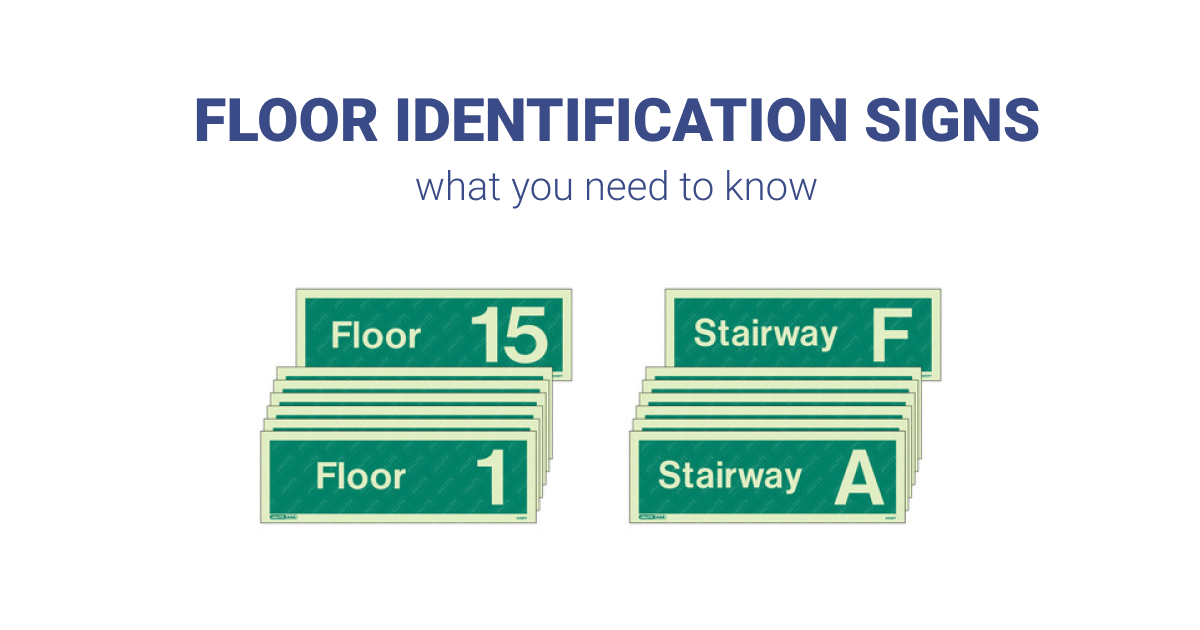Zeta Alarm Systems: Infinity 1-8 Zone Control Panel
Introduction
The Infinity Control Panel has 1, 2, 4, 6 or 8 detection circuits (or zones). 1 & 4 zone panels have 2 sounder circuits, whilst 4, 6 & 8 zone panels have 4 in total.
The front cover and termination PCB should be removed before installation and stored in a safe place to avoid damage. Mount the Infinity control panel where the controls may be seen and operated without difficulty, where it is accessible for maintenance and at a suitable point of access for the fire services. Ensure that the panel will be clean, dry and free from vibration and temperature excess.
This equipment must be installed and maintained by a qualified & technically competent person and an understanding of Fire Systems installation & BS5839 is assumed. For more detailed instructions and further details please visit www.discountfiresupplies.co.uk.
Power 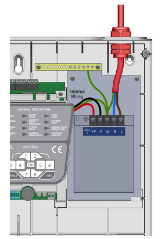
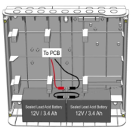
The 240V AC Mains supply wiring should be fire resistant, between 1mm² & 2.5mm², fed from a double-pole isolating & fused (3A) spur. This should be secure from unauthorized operation and marked “Fire Alarm: Do Not Switch Off”.
The mains supply must be exclusive to the fire panel and the cable should be routed away from the other cables as it enters the control panel adjacent to the mains terminal block
on the right hand side.
Depending on panel load and standby requirements, two 12 volt sealed lead acid batteries (max 3.4Ah) may be fitted in the housing. The batteries should be wired in series (24V) using the supplied link-wire. Take care not to short circuit the battery terminals.
System Wiring
All wiring must be installed to meet BS5839: Pt1: 2013, BS 7671 and other regional standards & legislation. This must be in 2-core 1.5mm2 screened fire resistant cable for each circuit. The cable screen must be terminated and connected to Earth at the control panel only, connected through at all other positions, and protected with PVC earth sleeving to avoid unwanted earth connections.
Detection Wiring Zone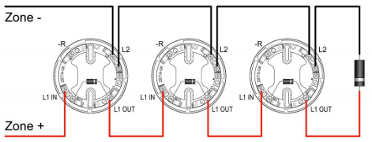
A maximum of 32 devices (i.e. smoke/heat detectors & Manual Call Points) may be fitted to each circuit.
All devices must give an alarm resistance of 470R: old style devices which give a short circuit in alarm are not compatible or compliant.
The End of Line diode is provided in the Panel and must be connected across the terminals of the last device on each circuit to allow the cable monitoring and all detectors should be connected using a dioded base. The End of Line diode is polarity sensitive and must be connected with the silver stripe towards the positive core.
Sounder Circuit Wiring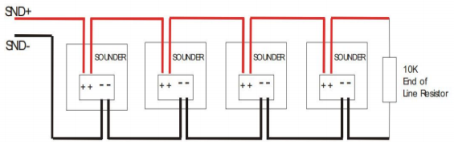
The sounder circuits are rated at a maximum of 150mA per circuit and a minimum of two circuits must be installed to comply with BS5839. All sounders must be polarized or a fault will be indicated on the sounder circuit.
A 10K End Of Line resistor which is supplied with the panel, must be inserted in the last sounder for cable monitoring. The sounder circuits are protected against short circuits with an electronic fuse which will automatically reset when the short circuit is removed and the control panel is reset.
Auxiliary Interface Wiring
Fire Relay: The volt-free SPCO relay changes in any fire condition. Max 30DC 500mA.
Fault Relay: This volt-free SPCO relay is normally energised and in a fault condition the output relay turns off to ensure fail-safe operation. This output may be configured to operate as an additional Fire Relay if required. Max 30DC 500mA.
Connecting and Testing the System
- Before connecting any circuit, power up the control panel with all of the EOLs fitted
directly in their terminals. When the 240V AC mains supply and the standby battery are
connected there should be no fault indication. - Check the detection zone and sounder circuit wiring for correct continuity and insulation
before connecting to the control panel. Do not use a high voltage insulation tester after the
devices are connected. Continuity resistance should be approximately 1.2 ohm per 100m
of cable. Insulation resistance between cores and earth should be greater than 1M ohm. - Remove the EOLs from the panel one circuit at a time and verify that a fault is
indicated. Transfer the EOLs to the last device on each circuit, connect the cables to the
terminals in the control panel and ensure any faults indicated are cleared. Repeat for all
detection and sounder circuits. - Test all detectors, manual call points, sounders, relays etc. for correct operation using
the One Man Test mode. - Test one device in each zone in normal operating mode to ensure all sounders are
operational, take sound level readings and log them. - Measure the current consumption during normal operation and during alarm by putting
a suitable current meter in series with the batteries, before removing the 240V AC mains
supply. From these readings verify that the battery capacity is suitable. - Train the End User / Responsible person in the use of the Fire Alarm System including
how to operate the controls and how to carry out their weekly test. Ensure the system Log
Book is completed and handed over, the zone locations list is filled in and the operation
instructions are mounted beside the control panel.
Operating and Programming the Panel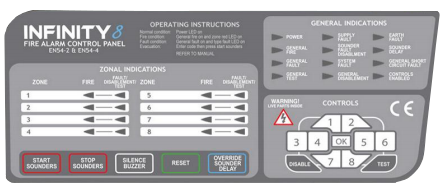
- Level 1: General – Controls Enabled LED: off
- The controls are locked to prevent unauthorised operation.
- Level 2: User (from Level 1 press 1245 OK) – Controls Enabled LED: on
- Controls: you may start and stop the sounders, reset the system, silence buzzer and override any delays in operation.
- Delays: Press OVERIDE SOUNDER DELAY to toggle sounder delay on/off.
- Disable/enable: press & hold DISABLE for 3 seconds, press zone number or START SOUNDERS as required, press OK, press & hold DISABLE for 3 seconds to exit disable mode. Repeat to remove disablement.
- Test: press & hold TEST for 3 seconds, select zone required, press OK, Zones in test
will flash. Press & hold TEST for 3 seconds to exit test mode. - Change Code: retype the access code, press OK, type new code, press and hold i for 5 sec, await beep.
- Exit: press OK OK OK.
- Level 3: Engineer (from level 2 press 1245 OK) – Controls Enabled LED: flash
- Set Delay: hold Override Sounder Delay for 3 seconds, type minutes required (0- 8 or 81=9, 82=10), press OK, LED flashes in confirmation.
- Exit: press OK OK OK.
- DIL Switches:
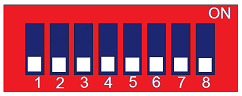
- Switch 1 ON = Compatibility mode to operate older detectors
- Switch 2 ON = Zone 2 non-latching
- Switch 3 ON = Sounder circuit 3 change to constant aux 24v power
- Switch 4 ON = Sounder circuit 4 change to constant aux 24v power
- Switch 5 ON = DO NOT USE: NETHERLANDS ONLY
- Switch 6 ON = Fault relay change to fire relay
- Switch 7 ON = Reserved for future use
- Switch 8 ON = Last zone delay override (i.e. for MCP operation)
- Supply Faults: the SUPPLY FAULT LED gives one long flash followed by a number of short flashes to indicate a number of different fault types.
- 1 flash: Mains fault or Caged PSU fault
- 2 flashes: Battery missing
- 3 flashes: Battery voltage low
- 4 flashes: Battery high internal resistance
- 5 flashes: Charger fault